Five ways to extend your Smartphone Battery Life
- al9jagist

- Sep 7, 2015
- 2 min read
Smartphone users all have one major issue, and that is battery life. With the advent of Lithium-ion batteries, battery life is longer than it was five years ago, yet, it still is a major source of concern, especially in countries where the electricity and power supply is erratic at best. To help extend your battery life, you could get a mobile power bank, or you could also try any of the five steps enumerated below:
Use dark themes
In setting the themes of your smartphone, you should consider using darker themes and settings. While darker themes are not that attractive, if you aim is to increase your battery life, then, you should consider using them. Black wallpaper also does the same thing.
Avoid adaptive/auto-brightness
Most Android devices come with the ability to adapt to the amount of light in the environment, becoming brighter at night or in dark places, or darker during the day or in well-lit spots. Especially if you use a Samsung device with an AMOLED screen, it is advisable to turn off the setting, as it tends to reduce the battery life. It’s much better to manually set a super low brightness level that is still comfortable, and then just bump it up when necessary.
Shorter screen timeout
When setting the amount of time, before your screen times out, it is better to set a shorter time, between 15 and 30 seconds. A longer screen timeout time keeps the backlight on for as long as possible and drains battery life. Studies report the average smartphone user turns their smartphone on 150 times a day, so anything you can do to limit that frequency (through self-control or other methods listed below) will help keep your battery running for longer.
Turn off some features
Smartphones come with a lot of smart features, most of them increase the experience of using the phone and make you feel really cool, yet not all are necessary, if your aim is to save battery life. Most smartphone producers have included several smart features on their products. Turn off smart features like air gestures, smart scrolling and the like, especially if you have a Samsung. Unless you really use these features every day, they’re just using battery power for a feature you don’t use.
Turn Off Vibrate
Contrary to popular belief, it is actually better to put your phone settings on ring instead of setting it to vibrate, when you have an incoming call, message or notification. The vibrate option tends to reduce battery life majorly. Unless you really need that added awareness, turn off vibration alerts for incoming calls. It actually takes more power to vibrate your phone than it does to ring it. Turn off haptic feedback too (that buzz you get from typing on the keyboard).

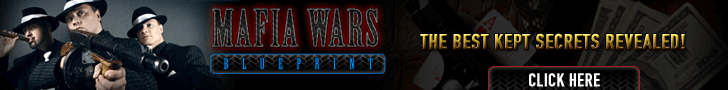

![[Music] BlackBills Ft. Black Bishop– Roll Lasgidi.](https://static.wixstatic.com/media/33c98a_bd9ad6e70b404704b6555f4c21085810.jpg/v1/fill/w_447,h_250,fp_0.50_0.50,q_30,blur_30,enc_avif,quality_auto/33c98a_bd9ad6e70b404704b6555f4c21085810.webp)
![[Music] BlackBills Ft. Black Bishop– Roll Lasgidi.](https://static.wixstatic.com/media/33c98a_bd9ad6e70b404704b6555f4c21085810.jpg/v1/fill/w_261,h_146,fp_0.50_0.50,q_90,enc_avif,quality_auto/33c98a_bd9ad6e70b404704b6555f4c21085810.webp)












![[Music] BlackBills Ft. Black Bishop– Roll Lasgidi.](https://static.wixstatic.com/media/33c98a_bd9ad6e70b404704b6555f4c21085810.jpg/v1/fill/w_250,h_250,fp_0.50_0.50,q_30,blur_30,enc_avif,quality_auto/33c98a_bd9ad6e70b404704b6555f4c21085810.webp)
![[Music] BlackBills Ft. Black Bishop– Roll Lasgidi.](https://static.wixstatic.com/media/33c98a_bd9ad6e70b404704b6555f4c21085810.jpg/v1/fill/w_55,h_55,fp_0.50_0.50,q_90,enc_avif,quality_auto/33c98a_bd9ad6e70b404704b6555f4c21085810.webp)








Comments